Before I became an educator I worked as a mechanical engineer. 3D modeling is a way engineers and others in technical fields explore new concepts, design products and provide instructions for manufactures. New parts are modeled in three dimensions by first sketching them in two dimensions and then giving them depth. For example, to create a cylinder the modeler would first sketch a circle and then extrude or pull the circle in one or two directions to create a cylinder.
I used both the design tools ProEngineer and Ideas to design parts and create drawings for the parts to be manufactured. Recently I discovered Google Sketchup and downloaded it to introduce solid modeling to my kids. I am amazed that this software is free. Although it isn't quite as powerful as professional software, it can be used to create realistic designs.
My nine year old son created this house using Google sketch-up.
Here's the view inside the attic.
He also created this fortified house with a glass room in the back.
The user can easily rotate and zoom in on the models to help when creating the designs.
This is free. Amazing. In addition, there are tons of video tutorials for users to learn how the software works.
When I first showed it to my son I told him this is what I used to do when I worked. He said "Really? You got to do really cool stuff. You got to sit and dink around all day." Then he worked the next 6 hours non-stop to create his first 3D house.
If you have any budding engineers or enjoy cool technology this is definitely something to check-out.










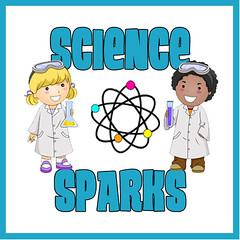



So cool- thanks for sharing! So glad I found you.
ReplyDeleteIrene
LWML is hosting a fab followers giveaway
Wow, that's cool! My son would love it. Thanks for linking up at Math Monday Blog Hop!
ReplyDeleteI actually need this for my own house sketches! Great resource that I didn't know about. Thanks!!
ReplyDeleteThis is amazing! Thanks so much for sharing at Montessori Monday. I featured your post at the Living Montessori Now Facebook page: https://www.facebook.com/LivingMontessoriNow
ReplyDeleteVery cool! I'm going to lok at google sketchup now. x
ReplyDelete